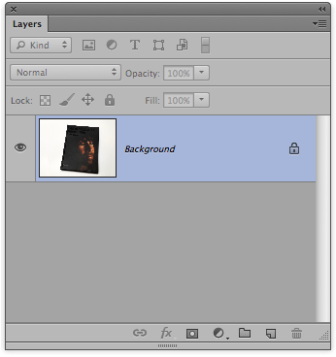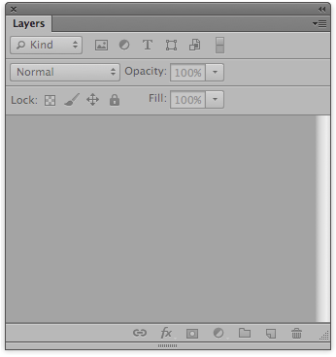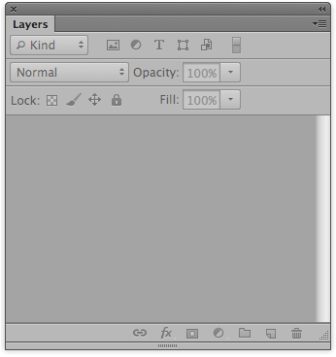You down with QPT, yeah you know me!
Ok, some of you out there don’t know what a QPT is. A QPT is a new series of postings that will give you Quick Photoshop Tips. Get it. So lets get rolling.
1. For beginners who cant read the small font that photoshop presents us with (tiny tiny panels), you can make the font size bigger. This is also a major comfort necessity if you are on a laptop.
Go to General > Preferences > Interface, and the bottom you have the choice of Small (default), Medium, and Big. When you make the change, you have to restart photoshop to see it in action.
Here is what they look like small to big:
Clearly, everyone should just choose big! I know, where is the wow factor in this tip. But you know what they say, “it’s the little things in life.”
– C –